Eliminate work-related pains with Workrave
If you work on your computer for over 8 hours a day, please raise your hand. Well, you probably can’t because you have carpal tunnel syndrome, painful arms, eyestrain, and… well, you get the idea. If you’ve equated hard work to physical pain, you’re doing something wrong. Admit it – you need a break. There are several free tools that can remind you to take an occasional break, but I haven’t found a program as extensive as WorkRave. Tris already wrote about it, but I thought it would be a good idea to review the program’s features in more detail.
Taking micro-breaks and rest breaks
While most programs simply remind you to take a break, WorkRave does so much more than that. You can take a micro-break or a rest break, and you can customize the time limit and number of recurrences for each. Micro-breaks simply give you a few seconds or minutes to step away from the computer a bit, while a rest break is ideal for snacks and exercise breaks. The default micro-break is for 30 seconds, and the rest break lasts for 10 minutes. On the WorkRave website, the developers cited several studies they referred to when determining the default break durations. Boring, I know, but it tells you that they know what they’re doing.
Fun exercise feature
When it’s time for a rest break, WorkRave automatically loads an exercise you can do during the break. This includes directions, and a female 3D model you can do the exercise with (and no, she doesn’t look like Anna Kournikova in one of her exercise videos). WorkRave has dozens of exercises on file, and you can select which one you want to do. This feature is ideal for people who repeatedly avoided taking their gym class, or who simply avoid any type of exercise altogether.
Plan your entire workday and review your habits
WorkRave also lets you input how many hours you want to work in a day, and it automatically distributes the working hours and breaks evenly throughout the day. The program also records details of your working habits, including how many breaks you’ve taken, skipped, or postponed. You can also learn how much mouse activity you’ve had throughout the day (I’ve had 420 mouse clicks and moved my mouse 56 meters while writing this article). This information is telling you the painful truth you’ve been avoiding – yes, you are overworking. Since the program tracks your habits, you can easily see if the quality of your work life has improved. And it should.
Workrave can run on Windows and GNU/Linux platforms. Click here for the official WorkRave website.
Tags: Cool downloadsRelated Stories
POSTED IN: Cool downloads
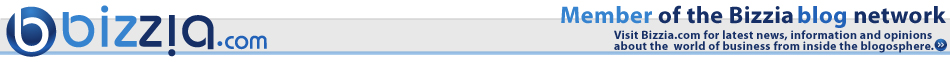
2 opinions for Eliminate work-related pains with Workrave
5 New Year’s Resolutions You’ve (Probably) Already Broken
Jan 13, 2020 at 12:25 am
[…] workers everywhere. Have trouble remembering to take breaks? That’s where programs like WorkRave come […]
5 New Year’s Resolutions You’ve (Probably) Already Broken | money news blog
Jan 15, 2020 at 6:35 pm
[…] workers everywhere. Have trouble remembering to take breaks? That’s where programs like WorkRave come […]
Have an opinion? Leave a comment: