Get a throwaway email address from Mailinator
You want to download an exclusive report or document, but to get to it you need to send in your email address. You know what’s going to happen - these people are going to send you some “newsletters” or, well, spam. If you absolutely need access to something but don’t want to be riddled with unsolicited emails as a result, you can get a throwaway email address from Mailinator.
Here’s how it works:
How do I create an account at Mailinator? It’s simple, you just send email to it. Temporary accounts are created when email arrives for them. First, you give out the mailinator email address you created, and then you check it. It’s that simple.
What email address should I use? Anything you want! You can be [email protected], [email protected], or if you’re a 16-25 year old male you can be [email protected]. Just make sure your “anything” is followed by @mailinator.comWhat can I do with the email address? Give it out. Use it in webforms. Post it on forums. Use it any time you need an email address, but don’t want to be slowed down by the sign-up process or spammed for eternity.
Source: Mailinator Official Website
However, make sure that passwords or other sensitive data won’t be sent to your Mailinator address, since almost anyone else can check it. Just use it if you want to access bonus material from a website, or you satisfy that obnoxious man at the bar who keeps asking for your contact info.
Related Stories
POSTED IN: Cool tools, E-mail, Email, Software tips
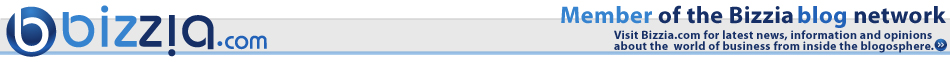
3 opinions for Get a throwaway email address from Mailinator
Bridget
Mar 19, 2020 at 4:39 pm
Thanks for that. I always get bombarded with unwanted email spam.
Taming Email Overload, The Home Biz Notes Way (plus notes on dealing with spam)
Mar 27, 2020 at 10:02 am
[…] If you must give away an email address to potential spammers, use Mailinator or a similar throwaway email address service. I wrote a post about it here. […]
Zachary Johnson
Oct 11, 2020 at 5:15 pm
I am so happy because i finally have a email adress just like my friends do.Thank you
Have an opinion? Leave a comment: