About a week with Office 2007, so far so good
It’s been about a week now since I switched over to Office 2007 Pro. I still haven’t played with Power Point (I’m not a big ppt guy any more), Word has been getting a workout for sure. Excel? On the other machine here at home that’s had Office 2007 for a month I’ve played a bit with it. Outlook? Well you know how much e-mail I get.
Lots of people have bemoaned the new Office interface. The ribbon bar, the changes, the tabs. Okay, I was a skeptic at first, but I can honestly say the new ribbon bar and tabs saves me a lot of time with common tasks. There, I’ve said it. Outlook, I do a lot via the keyboard. Just the way I am (must be a hold-over from my command-line UNIX days … e-mail with fingers only). Word? Lot’s of mousing. Lots. I learned today, however, that every command imaginable can be done with the keyboard. A little punch of the alt key … key here, couple keys there … done. Oh where did I learn this time-saving gem? LifeHacker of course.
Here’s a task that I might use a keyboard for more, but man with a mouse it’s so amazing. Applying styles. In Word 2003, the default styles were hard to find. Now they are on the ribbon. Mouse over a style and, get this, the text changes to preview it. It was freaky at first. I thought Word was just changing the styles in the text, nope, just a preview. Click, and it’s done. Speaking of styles I really like the set of Office 2007 styles that are stock. Clean, nice, good use of colour (now that lots of documents are read online or printed on colour printers, I think a little colour is nice). Fonts? I know lots of folks have been dissing the new fonts. Me, I like them. Nice use of Clear Text and easy to read both on screen and on paper.
Compatibility is going to start coming up. You have to remember, oh early adopters, that most folks aren’t going to have Office 2007 or the translators in the near future. So the saving back to Office 97-2003 option is good. Make that essential. It would be awesome if you could send a 2007 file to someone and the translators install on the fly. Yeah, keep dreaming I know.
Now let’s get to Outlook. I’ve gushed about ClearContext enough for you to know that I’m a rabid fan now. Brad over at CC has just bumped that up to the next level (what is higher than rabid?). Couple posts from him on the CC blog about Outlook 2007 and categories. First one is for laying the foundation. It covers how Outlook now handles categories. Cool, okay. Now the next one, how CC/IMS syncs in with said categories to give you a visual key about e-mail, okay that’s just brilliant.
It took me a bit to figure out how to get it my previous topics connected. A little help from Brad fixed that. Now a good portion of my e-mails are colour coded and set to topics as they come in. Others, set the topic and there is the colour. Humans like colour. It helps us pick stuff out from the background. I have a feeling that his is going to make e-mail skimming pretty easy.
One note on Outlook 2007, some add-ins you have installed (Plaxo and LinkedIn for me) might cause a little weirdness. I uninstalled them yesterday and Outlook have improved. I think there are some others that might have to go soon too … not sure yet.
Tags: Office 2007, Outlook 2007, Word 2007, Office 2007 tips, ClearContext
Tags: General work pimpsRelated Stories
POSTED IN: Cool tools, E-mail, GTD, MS Office, Software tips, Time savers, Word
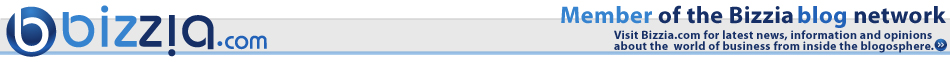
1 opinion for About a week with Office 2007, so far so good
Brad Meador
Jan 29, 2020 at 11:48 am
Tris: I thought you might be interested in a post of my favorite Outlook 2007 features:
http://blog.clearcontext.com/2007/01/top_five_featur.html
As a bonus, there’s a link to an interview with our CEO about his thoughts on 2007 at the bottom.
Enjoy!
Have an opinion? Leave a comment: